Why You Should Be Careful About Android App Permissions (2025 Guide)
📱 Why You Should Be Careful About Android App Permissions (2025 Guide)
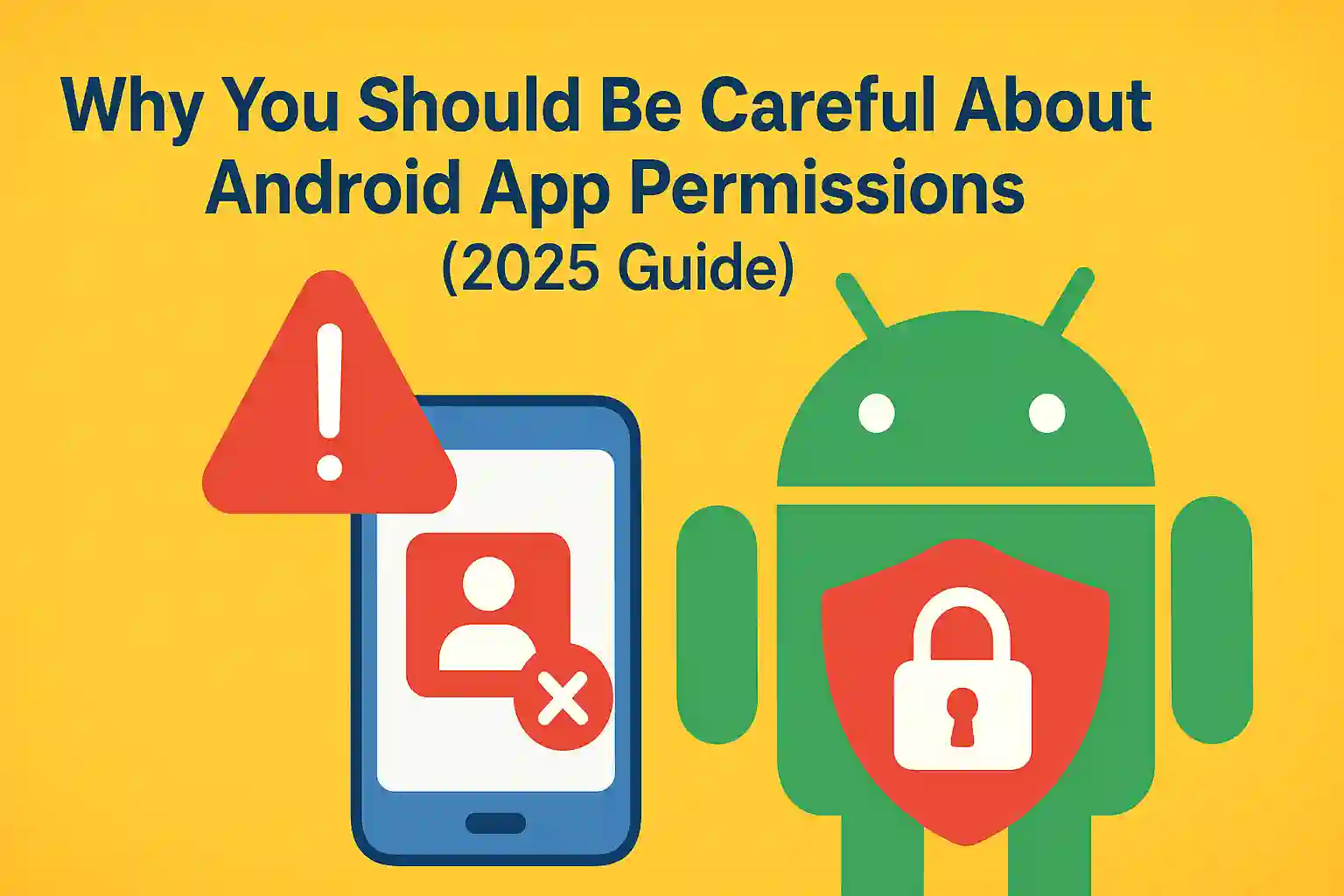
Every time you install an app on your Android device, it asks for certain permissions. Some of these are essential for functionality—like camera access for video calls—while others may expose your personal data. In 2025, when cyber threats and data misuse are at an all-time high, understanding app permissions is no longer optional—it’s a necessity.
📑 Table of Contents
🔒 Why You Should Be Careful
Granting unnecessary app permissions can lead to:
- 📸 Privacy leaks – Apps accessing your camera or microphone without consent.
- 📍 Location tracking – Continuous monitoring of your movements.
- 💳 Hidden charges – Apps with SMS or call permissions sending messages in the background.
- 🦠 Malware risks – Fake apps using permissions to steal sensitive information.
⚠️ Most Dangerous Android Permissions
Not all permissions are equally risky. Here are some of the most sensitive ones:
- 📍 Location – Reveals your real-time movements.
- 📸 Camera – Potential for spying or unauthorized photos.
- 🎙️ Microphone – Can record conversations secretly.
- 📞 Phone & SMS – Risk of unauthorized calls or messages.
- 📇 Contacts – Exposes your entire network of friends and colleagues.
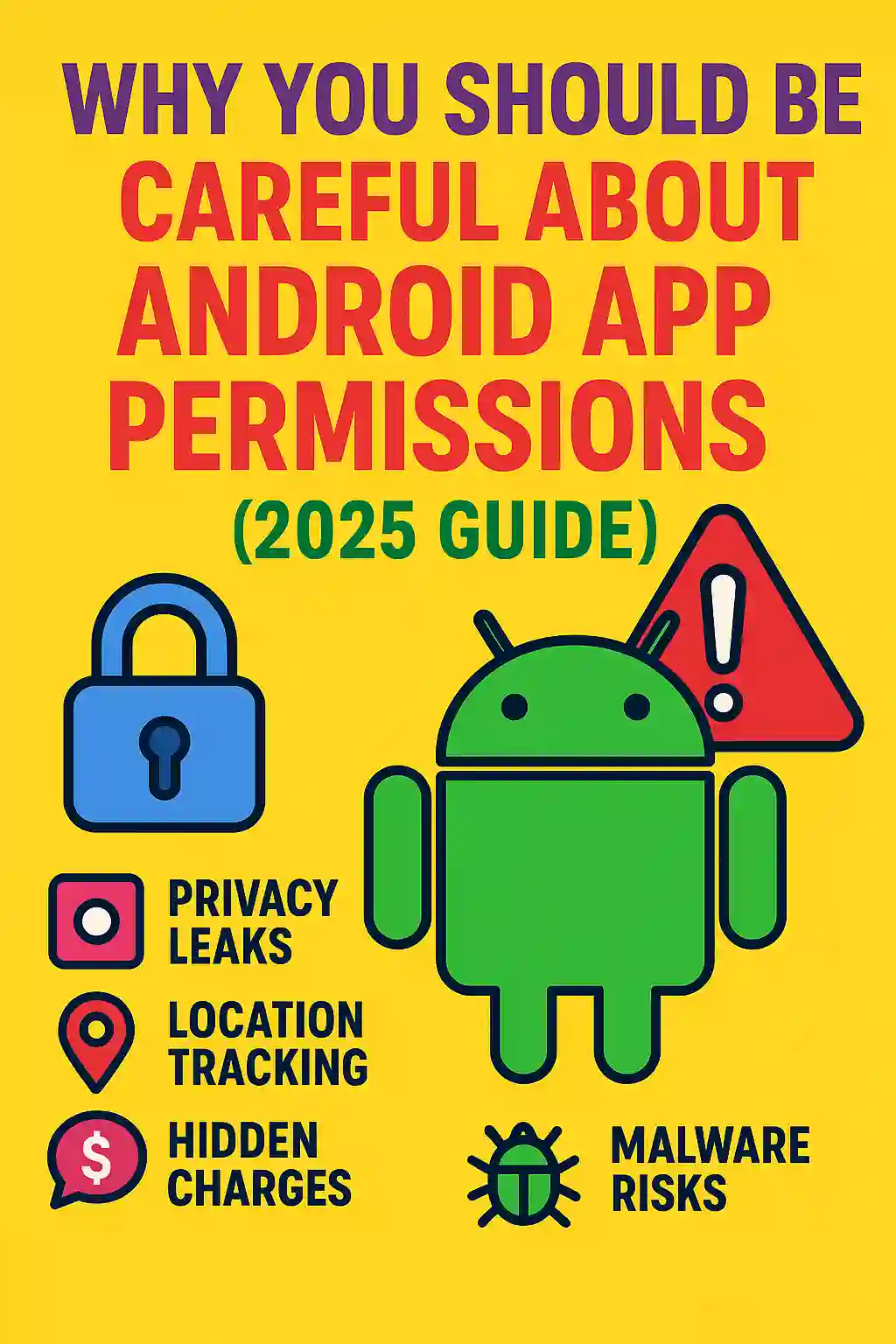
🔍 How to Check & Manage Permissions
- Go to Settings > Apps > Permissions on your Android device.
- Review which apps have access to sensitive data.
- Revoke permissions that seem unnecessary.
- On Android 12+, use the Privacy Dashboard for detailed insights.
📊 Real-Life Examples of Misused Permissions
Over the years, several apps have misused permissions:
- 🎮 Gaming apps secretly tracking user location for ad targeting.
- 📲 Messaging apps uploading entire contact lists to external servers.
- 📸 Camera apps misusing access to record videos without consent.
That’s why tools like Lucky Patcher are popular—they allow users to control and modify app permissions effectively.
✅ Tips for Safe Permission Management
- 📥 Download apps only from trusted sources like Google Play.
- 🔍 Always read permission requests carefully before granting access.
- 📊 Use the Privacy Dashboard in newer Android versions.
- 🛠️ Try tools like Lucky Patcher for advanced permission management.
- 🚫 Deny permissions that don’t make sense for the app’s function.
❓ FAQs
🏁 Final Thoughts
In 2025, staying careful about Android app permissions is crucial for your privacy and security. Always monitor what apps can access, revoke unnecessary permissions, and use trusted tools like Lucky Patcher to stay in control.
